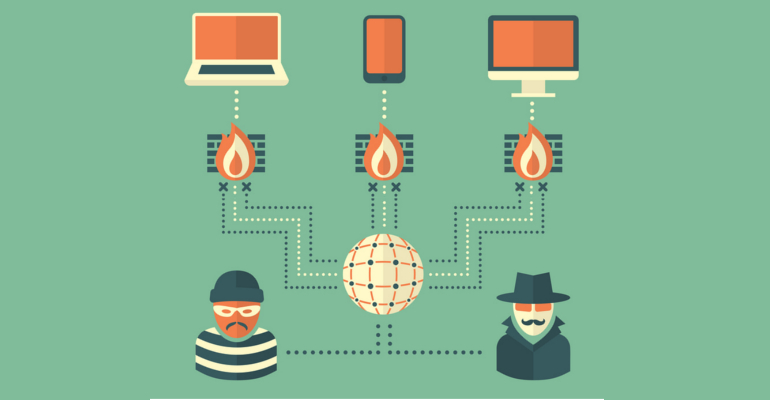The saying about small packages is true. Google’s Chromecast is a powerful little tool at only $35. As well as ticking all the boxes for a media streamer, Chromecast has multitudes of business applications too. This 2” device slots into your TV’s HDMI port and connects to tablets, phones, and PCs via WiFi, possibly changing the future of presentations.
No Wires
Cables can be frustrating for smaller conference rooms—setting up adapters for people’s iPads and laptops, and finding the right ports for the projector. You’re always tripping over people’s wires and forgetting your own ones behind. Chromecast gets rid of all of this. Just switch the TV to Chromecast and anyone can connect to it via their Chrome web browser or Chromecast-enabled app.
Cast Anything
Sharing a browser tab or even your whole screen is easy with the free Google Cast extension. This can be used with video chatting programs like Skype, or even Word documents and Excel spreadsheets. All you need is a recent version of the Chrome browser and to be on the same network as the Chromecast—and with the guest update, you don’t even need to connect to the network.
It’s as simple as clicking an icon and picking “Cast screen/window (experimental)” from the dropdown list. This can share your entire desktop and audio. Enabling you to show your presentation on your rich flat screen instead of the washed out projector.
Guests Are Welcome
Let’s say an outsider, like a customer or salesperson wants to connect to your Chromecast but doesn’t want to fiddle around with connecting to your wireless network. Since release, Google has come up with an answer. “When guest mode is turned on, Chromecast emits a special WiFi beacon.” When a Google Cast Ready app (of which there are many) launches on your guest’s mobile device, that device will show the Cast icon, enabling them to connect to the Nearby Device. Your Chromecast will send out an ultrasonic sound to pair the devices—if this fails, a four-digit manual code can be entered.
Better Presentations
Setting up a Google Slides presentation with Chromecast takes seconds so don’t forget that Slides is fully compatible with Powerpoint and KeyNote. If you’d prefer, use these applications to export to PDF and open it with your Chrome browser—the arrow keys switch through the slides—minus animation, but hey, it’s content that’s important.
If your presentation is a video, you can simply drag it into a new Chrome tab to get it up on the TV. This also works with pictures, videos, and PDFs. With Google Docs, you can stream your presentation from your mobile device. With Chrome set to only stream one tab, it’s possible to bring up your notes or even to have them set up side-by-side. Viewers will only see the presentation up on the TV.
Great Value For Work And Play
The ability to turn any “dumb” TV into a smart one for just $35 is incredible. With tons of compatible games, TV shows, and movie apps to choose from, this device can turn your conference room into somewhere to relax—and for business use, it’s as creative as you are.
Sources:
Chromecast Help https://support.google.com/chromecast/answer/6109292