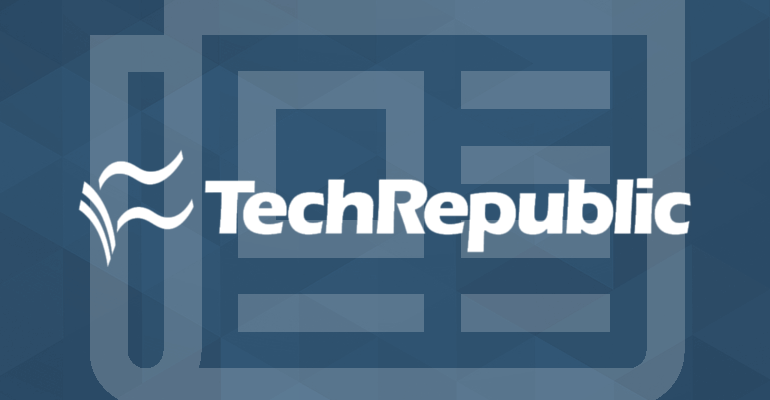With the recent flurry of web-based apps and tools for productivity, it’s easy for some of the best ones to fall through the cracks. We’ve picked out six absolute must-haves for your business.
Slack For Messaging
http://www.slack.com/
The email killer, created by the founder of photo-sharing giant Flickr. It’s a mix between Skype and IRC, and it really lives up to the hype. Slack is a social-messaging app for groups. Team communication is made easy and searchable via their intuitive channel system. It integrates with Google docs, Dropbox, and a whole bunch of other services. All the other apps I use for communication are muddled with personal conversations but when it comes to Slack, it’s all business. This is refreshing. It’s easy to sign on and off for the day and to keep track of what everyone is up to. It’s completely replaced workplace email for me and is great for backchannel communication too.
Busybot For Tasks
http://www.slacktasks.com/
Task management that works directly with Slack. “Just type @busybot and the name of the task, and Busybot will create it and track it for you.” Tag people to automatically assign tasks to them—add due dates, files, or comments. Busybot makes it easy to understand the history of tasks by linking back to the conversation archive. It’s powerful, flexible, and a great addition to a near-perfect messaging app.
Asana For Better Team-Collaboration
http://www.asana.com/
Asana is a collaborative task management tool. While a simple to-do list emailed to those involved can become convoluted through edits and changes, teams can be assured that Asana is up-to-date. Users can comment and ask questions, this allows team members to chime in so that everyone stays up to speed. Its notification system is totally customizable—with a crisp interface, Asana is all about good communication, project delegation, and assigning tasks. It’s a project manager’s paradise.
IFTTT For Simple Automation
http://www.ifttt.com/
IFTTT or If This Then That is an app synchronization tool. It uses ‘recipes’ to create cause-and-effect relationships between apps or services. You can use pre-made recipes or create your own to set up an “If This happens, Then That will happen” macro. With a clean user interface, IFTTT can be life changing for small businesses or a shortcut to reducing man-hours for people who like to be efficient. This app is also great for personal use, connect and setup customizable alerts with 300+ compatible services.
Evernote For Notes and Organization
http://www.evernote.com/
Evernote is an all around media and information storage centre. Gone are the days of trying to remember what device or service you saved a specific file on. With this app, you can store every photo, document, to-do list, or note, and instantly access them from anywhere. You can either browse file-types or use keyword searches. Evernote scales endlessly. It’s appropriate for anyone from college students to large tech firms. While remaining minimalist in its design, Evernote also boasts a great doodle tool, inbuilt camera, and even understands your handwritten notes.
Worklife To Streamline Your Meetings
http://www.worklife.com/
A great way to visualize your upcoming day, Worklife is a meeting app compatible with everything. Worklife encourages efficient meetings by automating the best-known practices. It’s got real-time collaborative note taking and visually links related meetings together to enforce accountability. It syncs with Google Calendar or Microsoft Office 365, and can export meeting notes to Slack, Evernote, and many other services. Described as a personal assistant inside Slack, Worklife prepares you for your upcoming meeting by sending a notification with the attendee’s full details and the option to add agenda items, manually or right from Slack. In an interview with Techcrunch, co-founder and CEO Dave Kashen “suggested that the simple act of having an agenda and a clock in front of you can really help keep things on-track.”