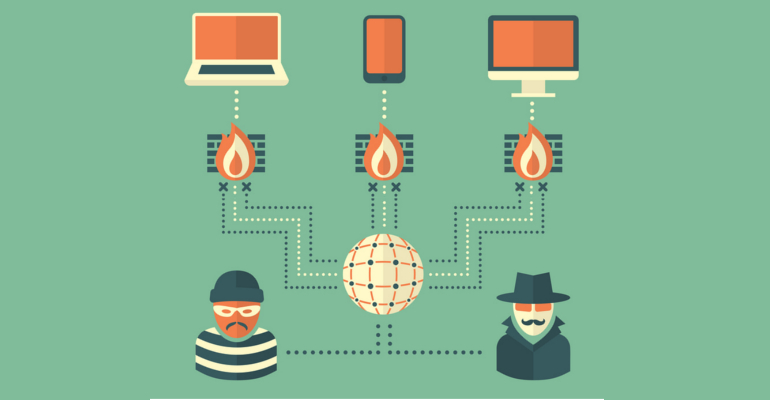Wireless networks are not born perfect. They require tinkering and there’s a perfect tool in the toolbox to find out how. It’s called WiFi Heatmapping. This technology will help you spend your network budget efficiently by identifying obvious dead spots in your coverage.
Your Walls Have Secrets
Did you know some old plaster walls are supported by chicken wire? Virtually creating a Faraday cage (a nineteenth century invention that blocks all electronic fields.) Most buildings will also have steel structures, ventilation shafts, concrete, and more—without looking inside you just can’t know for sure. A WiFi heat map will save you the trouble and labor. With a heat map to guide you, moving your current access points could solve your connectivity issues at little extra cost.
No More Guesswork And Wasted Equipment
Your WiFi heat map will show you where your wireless reception is hot, cold, and in between. It’s the best way to visualize a whole bunch of otherwise complicated network data. Your map will range in color from green (great coverage) to yellow (medium coverage) to red (bad coverage). It’s as simple to read as a weather map.
Heat maps are usually overlayed onto a sketch of your building’s floor plan. This is the easiest way to spot and understand the weak spots in your network. Now that you’ve got the right information, you can add in access points or repeaters in the correct places, cost efficiently.
How Does It Work?
Once a floor plan is created (or imported), a site survey will be performed. This involves testing the network’s signal strength in different places around your office or home. This data is then collated into a colored-coded map, enabling you to see your full coverage and the location of your access points. Most heatmapping software will also report on your security settings too.
Save Your Cash By Switching Channels
A heat map will show foreign access points that are leaking into your space. If these other access points are on the same channel as your network then they will be affecting your connectivity and speed. If your map shows you to have good coverage but bad connectivity and low transmission speeds then simply switching the channel to a less crowded one could fix all your problems—a free solution for a small upfront cost.
Final Notes
As always, make sure to place your access points off the ground (mounted on the ceiling if possible) for the best coverage. Place the antennas vertical so they fire their signals horizontally across your floor. Use updated router firmware, and where feasible use the same brand of network devices to ensure the best compatibility.